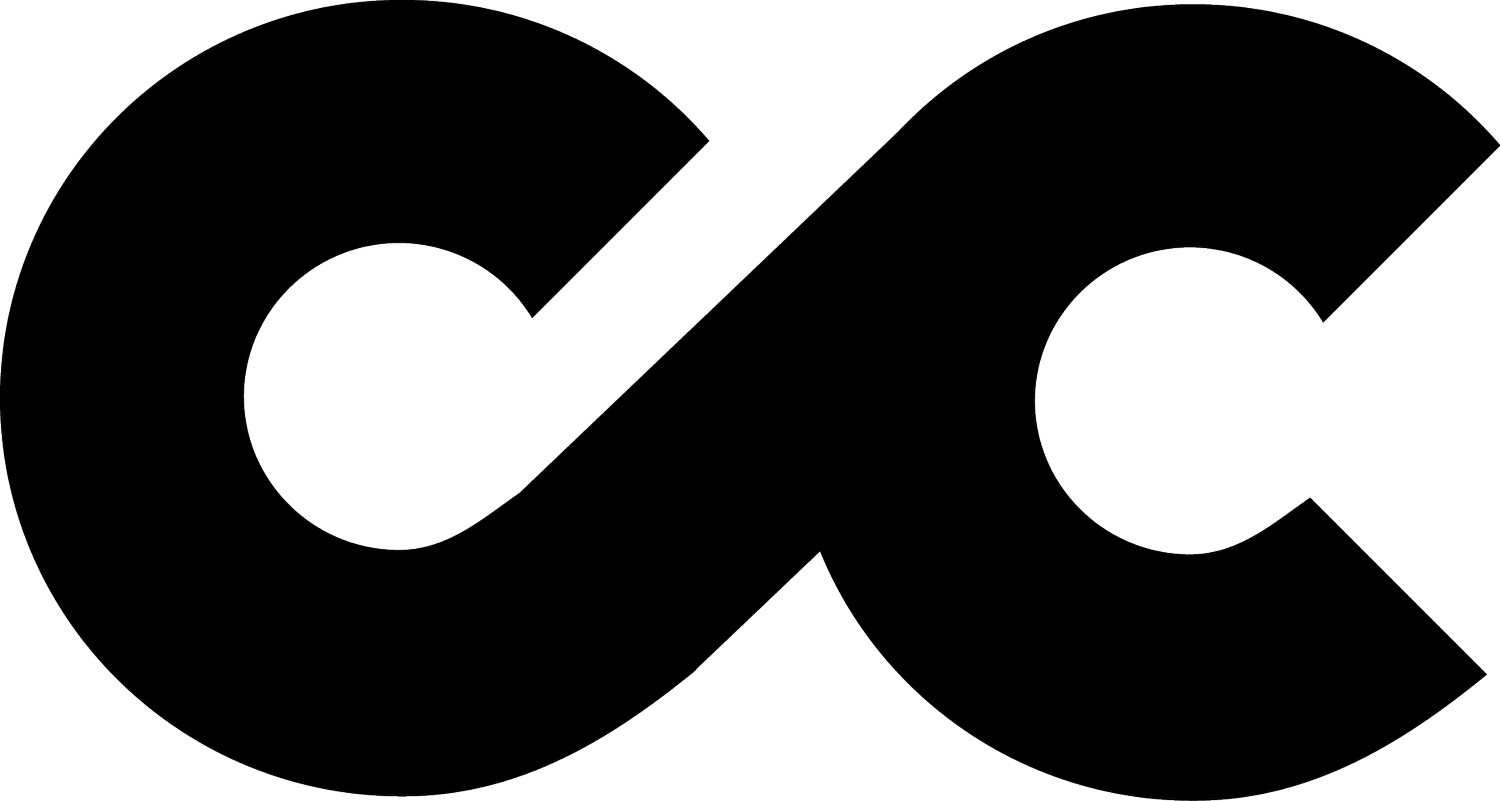Google Data/Looker Studio Specialists.
Making sense of your data in Looker/Data Studio 📈
Turning data into art.
Picture this: your board meeting is upcoming but instead of scrambling trying to find out just how many LinkedIn-generated visitors you’ve had in the last quarter, you open your laptop and your entire report presentation is right there in front of you, automatically updated and ready to present.
Stress-free data analysis; all day, every day.
Looker Studio Examples
And Case Studies
SEO KPIs Dashboard - Fall Theme
The Brief
Create a beautiful fall/autumn theme SEO KPIs report to showcase all major SEO stats and progress with a brand vs non-branded breakdown included.
What’s Included In The Final Report?
Month-over-month and year-over-year KPI comparisons are at the top of the report.
A breakdown of all website users vs organic search website users using data from GA4.
Organic Impressions by month with a branded vs non-branded breakdown. This chart can also be changed to show query count or clicks instead.
Organic clicks by month as a bar chart with a blog vs non-blog traffic breakdown.
A heatmap of impressions vs. average position by month for key queries. This shows if any queries are dropping off in position so you can react fast to decreasing rankings!
GA4 Website KPIs Dashboard
The Brief
Create a user-friendly, simple but beautiful GA4 website KPIs dashboard showcasing all main website KPIs, traffic sources, conversions, and demographic details on one page.
What’s Included In The Final Report?
At the top we’ve got MoM and YoY overviews for total users, new users, engagement rate, event count per user and website sessions. These were the KPIs the client deemed most important for them.
Next, we’ve got a breakdown of traffic sources. We especially love the heatmap of users by source and month.
Then we move into the conversions section where we’ve got a MTD overview of conversion actions and a bar chart of conversion actions by month over the last 6 months.
Finally, we’ve got a breakdown of users by state, as well as age and gender breakdown.
The filters at the top of the report allow for the client to change:
The date range
Filter the report to one traffic source
Filter the report by region (in this case, that’s the state)
PPC (Google Ads) KPIs Dashboard
The Brief
Help Benji Sharpe automate his client reporting by creating a simple but comprehensive PPC report for his clients.
What’s Included In The Final Report?
At the top we’ve got MoM and YoY overviews for PPC Impressions, Clicks, CTR, Conversions, CPA & ROAS. These were the KPIs the client deemed most important for them.
Next, we’ve got a breakdown of spend vs conversions each month and then a little pie chart for clicks by the campaign. This can also be changed to show conversions by campaign.
Finally, we have one of the most important aspects of this report, a table with results by month for the last 12 months. This provides an immediate and comprehensive overview of the Google Ads account over the last year.
What can Data Studio/Looker Studio do for you?
Merge data from multiple platforms
-
Combine data from Google, Meta, LinkedIn, Pinterest Ads and more. Need to find your total ad spend for last month? Easy! Want to view your ads clicks from all platforms in one bar graph? Sorted!
-
Bit late making the shift to GA4? Don’t fret! We can use Google Looker Studio to combine your UA and GA4 metrics into seamless charts.
-
By combining ads and analytics data you can start to understand how your ads impact your overall website traffic data.
Automate reporting
-
Bog standard off-the-shelf reporting is 💩. It’s not customisable. Clients don’t understand it. It’s full of fluff.
Utilising Looker Studio enables you to create custom reoprts tailored to the information your clients really need to know and conform to their knowledge level. Bye bye complicated jargon.
-
Your time is best spent working on your client’s ads and SEO. Screenshotting search console charts and Google Analytics graphs once per month wasn’t exactly what you signed up for.
By using Google Data Studio, you can automate your reports and even send your document automatically each month to your clients.
-
How many website visitors did you receive last month? How many of these came from your SEO? And your ads? Which pages were the most popular?
Looker/Data Studio allows you to access all the data you need in one place. Fully customisable to you level of knowledge and expertise and always up to date with your latest data. Simple!
Data you can’t find anywhere else
-
Custom fields in Google Data Studio allow us to build out formulas to filter data in ways you can’t anywhere else.
For example, we can create formulas to categorise your SEO keywords by query length and compare performance by keyword length.
Or find out which % of your website pages have received 0 clicks on Google in the last 6 months.
-
Pie charts. Heat maps. Bar charts. Line graphs. And more. Visualise your data in any way you want.

Shall we chat?
No sales pitch. No obligation. Just us, you and a nice warm brew ☕️
Automate Reporting For Agencies & Freelancers.
Off-the-shelf reporting software is 💩. Full of jargon, fluff, and information no client is ever really going to understand.
By making custom reports tailored to your client’s needs and level of knowledge, you can cut down the number of back-and-forth emails, monthly report meetings and the 100 hours a month you currently spend writing up results and reports.
We’re not here to brag.
We don’t buy awards, so we’ve not got a shopping list-size agenda of those to boast about. But for the fact that we felt this section deserved someplace on the website, we should probably tell you about our partnerships and accreditations.
-
And, to be honest, so is every other credible agency. If you find an agency or freelancer who isn’t a Google Partner, you should probably run.
While this pretty bog standard partnership isn’t the most impressive, it does come with some cool benefits.
Sign up for Google Ads with us and get £400 free credit from Google plus someone to answer the phone (us), when Google inevitably start calling you 30 times a day.
-
To give ourselves a pat on the back where it’s due, we did actually work hard for this one.
All 3 of us here at CC Digital are fully certified through the relevant Google exams. Including in; Analytics, Search, Shopping, Display, and Video.
-
This one makes us feel like we’re part of a special underground Squarespace cult. And we’re all for it.
Squarespace Circle is a program designed to support, inspire, and engage the community of creatives, developers, and designers who use Squarespace to build beautiful websites for themselves and their clients. Circle members get extended trial periods, optimized customer support, and access to exclusive content.